
Hello, although I'm not a big fan, I'm a user of a Vestel Smart TV. While there are mobile remote control applications for Android and iOS for this TV, I spend most of my time at the computer, so I decided to develop a computer application. For this, I needed to figure out how the mobile application communicates with the TV. I know that the TV and the mobile device need to be on the same internet network, so I used Ettercap and Wireshark applications to listen to the communication. I used Ettercap to capture the internet traffic of the mobile device and the TV to my computer, and then I started listening to the requests going from the mobile device to the TV with Wireshark.
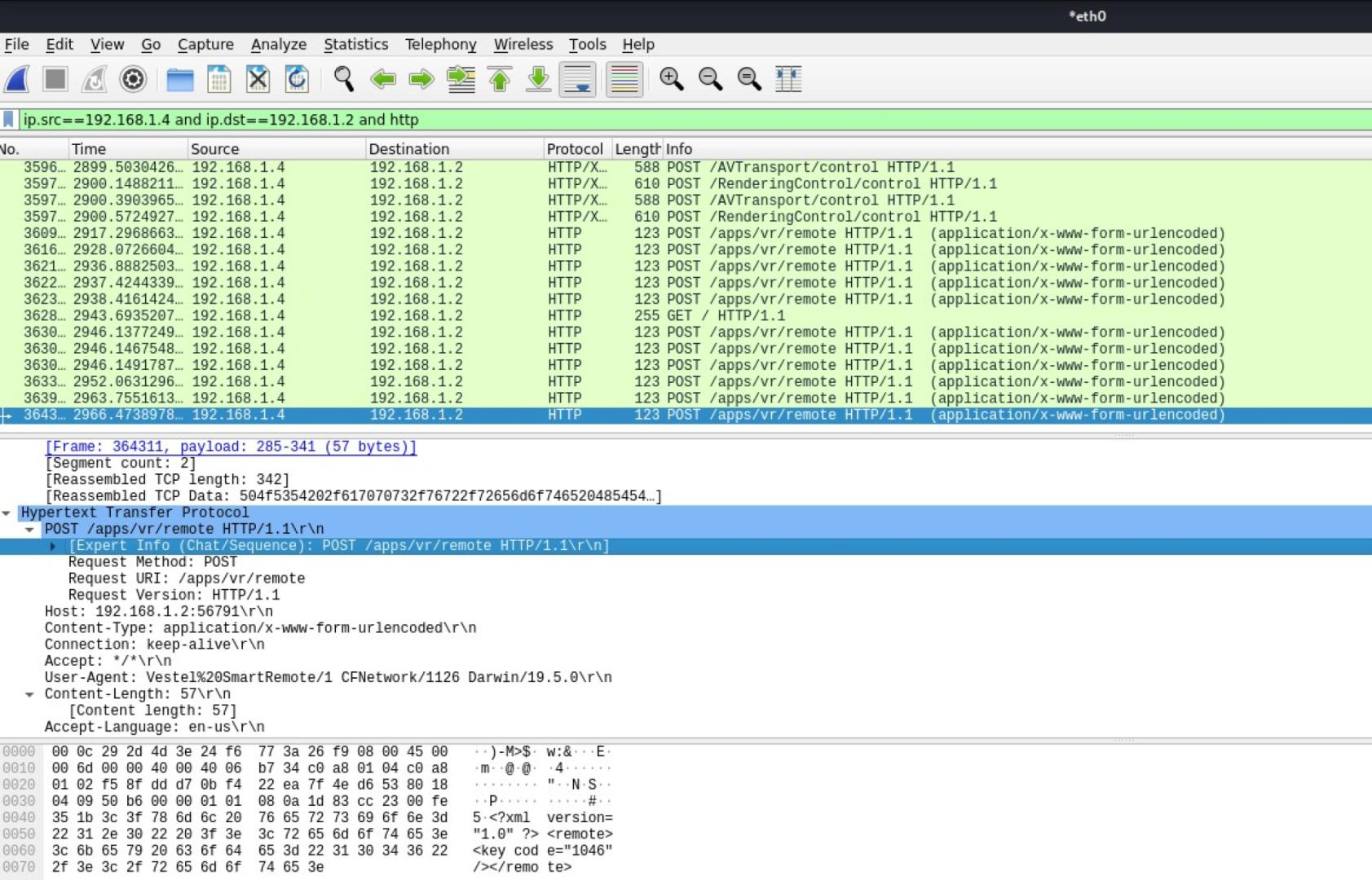
I observed that it performs actions by sending standard HTTP POST requests. I first tested by taking the XML data for volume up and down operations and posting it to the TV with CURL, and there was a change in the TV volume. After that, I touched each button in the mobile remote control application one by one to capture the data for all buttons, and I developed a remote control application with Python.
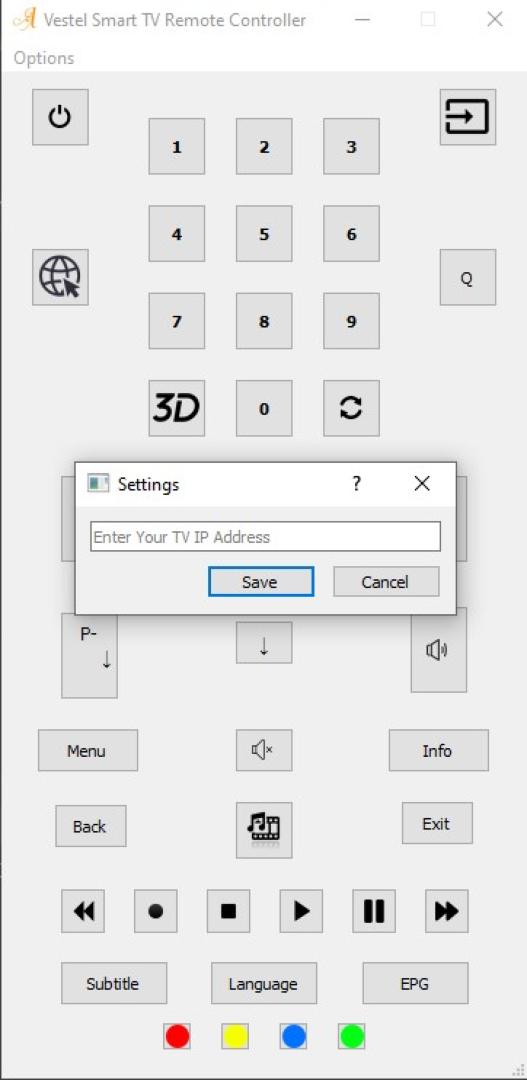
You can access the application from the following link:
https://github.com/niyazialpay/VestelSmartTVRemoteController
Türkçe: https://niyazi.net/tr/vestel-smart-tv-uzaktan-kumanda
Muhammed Niyazi ALPAY - Cryptograph
Senior Software Developer & Senior Linux System Administrator
Meraklı
PHP MySQL MongoDB Python Linux Cyber Security
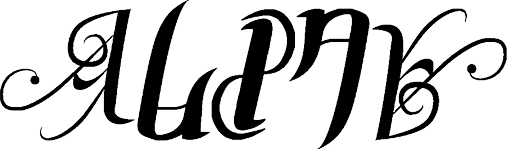

 Cryptograph
Cryptograph
















2 comments
remoter
02 Jan 2021 18:17Hello
great info there
How do you know that the port you should send to will always be 56791?
Cryptograph
04 Jan 2021 08:12The mobile control application of the TV communicates with the TV via port 56791. I detected this with Ethercap and Wireshark applications. If you can't get respond from 56791 port, you can find to port with Nmap or Wireshark.